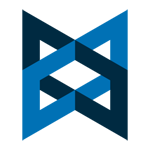Training Delivery Options
Instructor-led Online
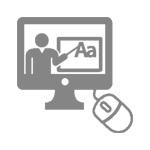
Best for people with limited time in the day
No hassle, no wastage of time commuting
Clear out all your doubts interactively
Take classes from locations anywhere in the world
People with moving jobs can take this class
Self Paced Online
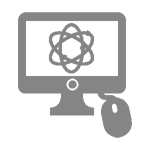
Great for those slow learners who master the subject after learning
Allow you a whale of a time to practice
Defer next topic till you have mastered previous one
This is a great option if you find it difficult to find time
No hassle of commute
It's good if you are a Busy-bee
Regular Classroom
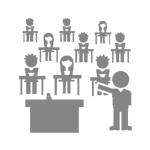
This is for you if you like learning with others
If you want to the get the feel of things
If you have the time to come and learn
You would get to learn face to face
Interact with other students
Corporate Training
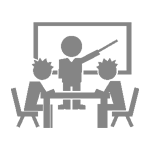
For a firm wanting trained employees
Corporate training is a good to retain employees
Increases skill sets so that same employees work for variety of projects
No new hiring required
A great alternative to corporate jaunts
The cost per employee is low